On this page, we are going to give you some handy information how to power up and automate your switches.
Have a look at the following diagram to understand how switches and switch controllers are embedded in the MattzoBricks Train Automation System:
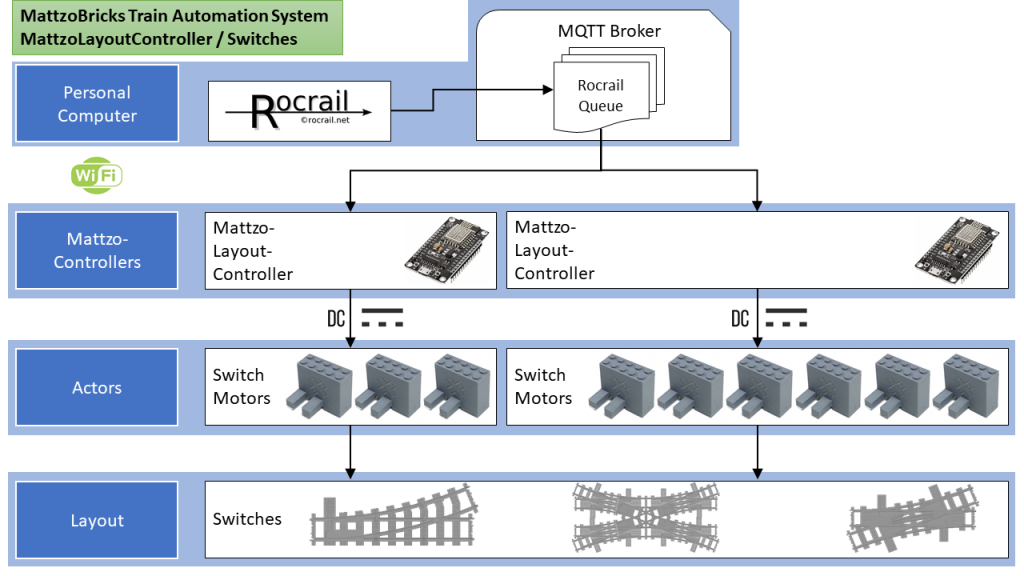
The following video explains how we flip our switches from Rocrail so that the trains are guided safely to their destinations:
Our switches are powered up with a component called “MattzoLayoutController”. Find the building instructions here.
Since the production of the video above, many things have happened. There is a lot more to tell about switches. We are planning to describe typical problems with switches and give advice how to overcome these problems. Planned topics on this page include:
- Configuring switches with MattzoLayout firmware 0.5 and above.
- Selecting the best switches for your layout from different vendors (e.g. LEGO, Trixbrix, 4DBrix, BrickTracks, FxBricks).
- Choosing or building motors and controllers for switches.
- Making Trixbrix double slip switches compatible with Rocrail.
- Automating double slip crossovers.
- Why carriages with fixed wheels derail on Trixbrix R40 curved switches, and how this problem can be solved.
- Problems with long, strongly swiveling or broad vehicles on tight, motorized switches and solutions for this problem.

Hey,
Könntest ja mal sowas produzieren, bzw. verkaufen. Diese automatische Idee gibt es nur in schlechter und teurer auf Trixxbrixx. Ich denke, damit hättest du viele Abnehmer.
Mfg Magnus
Hello,
Your project is very exciting, and I wish I found it 6 months ago.
I have a Powered Up train layout running on the BAP for lego trains.. it uses all bluetooth hubs for trains, switches and sensors :
https://lgauge.com/article.php?article=trains/gallery/articles/bap
Would it be possible to control lego switches, via a Lego Bluetooth Hub with Lego motors like I am now, with a MattzoController unit? I like the idea of using Reed Switches as the sensors instead of the Lego sensors.
I also have some 4DBrix WiFi train and switch units and a few Power Functions trains I am converting to PU.
But really like your MattzoBricks setup.
Kind regards
John
Hi John,
we are aware of BAP. A part of our core dev team has been working with BAP before.
Some good news: we are supporting 4DBrix WiFi Train Receivers.
You can also connect your 4DBrix switch motors to MattzoSwitchControllers or MattzoLayoutControllers. I have never tried it, but I am sure that it works. It’s just a matter of finding the correct servo angles (trial & error or check the 4DBrix documentation).
There is no need convert your PF trains to PU – keep them as they are and use a MattzoTrainController for Power Functions with the Infrared option. It works great, you will see.
My suggestion regarding the switches is to use your expensive stuff that you are presently using to control your switches rather to control trains. Buy some TrixBrix switches and switch motors! They are really cheap, and the geometry of their various switches is extremely versatile and powerful. You can control those components with MattzoSwitchControllers or MattzoLayoutControllers.