3D Train Studio is a very advanced model train track planning and simulation software. You can plan layouts in different scales – of course also in the LEGO specific L-Gauge (1:38) scale. The software supports 2D and 3D views.
In simulation mode, trains and other objects on the layout start to move as they would do in reality.

A very interesting feature of 3D train studio is its capability to interconnect with Rocrail – the model train automation software that is used by the MattzoBricks Train Automation System 2.0. That means that you can not only plan very layout on the computer, but also test the layout with Rocrail for performance and functionality or just play around with it. This is a major advancement in LEGO track automation and simplifies the setup and testing of Rocrail track plans significantly.
I have created a complete track library for TrixBrix tracks for 3D Train Studio. You can find and use these tracks in the Online catalog within the 3D Train Studio software. Navigate to:
Online Catalog > Browse > Throughfares > Tracks > Scale L (1:38) > TrixBrix
Others have contributed the original LEGO tracks and all tracks of FX Bricks, ME-Models, BrickTracks and 4DBrix. Even more people are working on all sorts of LEGO trains, stations and other sets. All parts are automatically included in the online library of 3D Train Studio. which is integrated in the software by default.
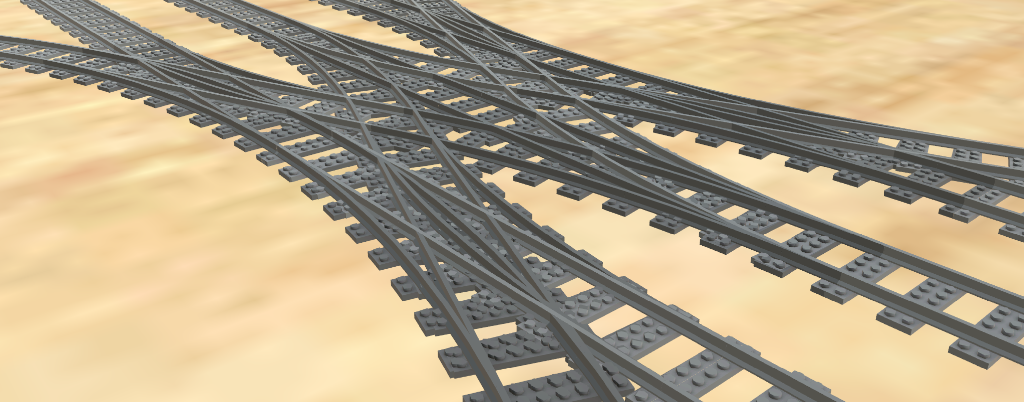
Be advised that 3D Train Studio is addictive like a computer game. Make sure that you still build your layout in the real world after having installed the software! 🙂
3D Train Studio is free of charge. If you want to use all advanced features including Rocrail interconnectivity, you can buy the professional version. As a MattzoBricks user, you get a 15% discount on the original sales price.
3D Train Studio can be downloaded here: https://www.3d-modellbahn.de/en/
To buy the discounted license, please follow these steps:
- Start the 3D Train Studio software.
- Start the license purchase process from within the software and enter the voucher code MattzoBricks2022 during the payment process.
- Enjoy all features of the professional version.

Passenger Train in 3D train studio 
Horizon Express in 3D train studio 
Emerald Night and E94 in 3D train studio




Hallo Matthias,
vielleicht solltest Du erwähnen, dass die Legozüge sich noch im Aufbau befinden, und sich dadurch noch nicht im Katalog des 3D Modellbahn Studios befinden.
Gruß Hermann
Hallo Hermann, ein guter Hinweis – und ich bin sicher, dass gerade Du die Community bald mit einer riesigen Menge an tollen LEGO Zügen für das 3D-Modellbahn Studio bereichern wirst! Dafür ein Riesendank von mir und der gesamten MattzoBricks Community!
Hello, I am trying out the 3D Train Studio software, and I cannot find any Lego trains that are the normal “6 wide” official trains (I noticed you have a picture above with 7938 and 60197 running in the software).
Am I looking in the wrong place in the online catalog?
Cheers,
Garry
Hi Garry,
the LEGO trains are not part of the official 3D Train Studio Library. The community needs somebody who is able and willing to create and provide good LEGO trains for 3DTS. My hope is that this will be the case some day. If you or somebody else wants to dig into that, check the 3DTS forum. There are some discussions about these things going on.
Cheers,
Mattze
Hallo
Wird diese Simulation auch mal auf Apple oder Ps4 laufen?
Diese Frage müsstest Du den Entwicklern vom 3D Modellbau-Studio stellen.
Hi, I’m running 3D train studio on a 2019 MBPro with Parallels and quite a satisfying performance. Alternatively, you can use Bootcamp (not on M-chips I believe) or the free VMWare version.
Do you know if there are any other websites for train studios?
groetjes, Jayden.
Hi Jayden,
to my knowledge, only 3D train studio and Bluebrick have all available relevant tracks from LEGO and Trixbrix.
Cheers,
Mattze
Are the Lego trains in 3D Train Studio included in the standard version? I can’t find them…
There are some guys who have published layouts on 3D train studio. The trains are included in these layouts. If you download the layouts, you can then store the vehicles in your 3d train studio ibrary.
Danke für den Tipp,
Ich probiere schon lange Modellbahn Studio 3D V7 aus,
Ich habe aber Stark den Gefallen daran verloren.
Toll das Mann jetzt das Lego Modell das Mann Zuhause stehen hat auch in Modellbahnstudio auf
Trixbrix Schienen über Rocrail steuert. Genauso wie das Lego Original