
TrixBrix offers a stunning variety of 3d printed and injection molded track components, all compatible with the LEGO train system.
TrixBrix Track Library for Bluebrick
I have compiled a complete track library with all TrixBrix tracks for the track planning software Bluebrick. The library contains more than 200 tracks, switches, crossings, special elements and sets. All geometrics have been calculated with full mathematical precision.
Some examples:
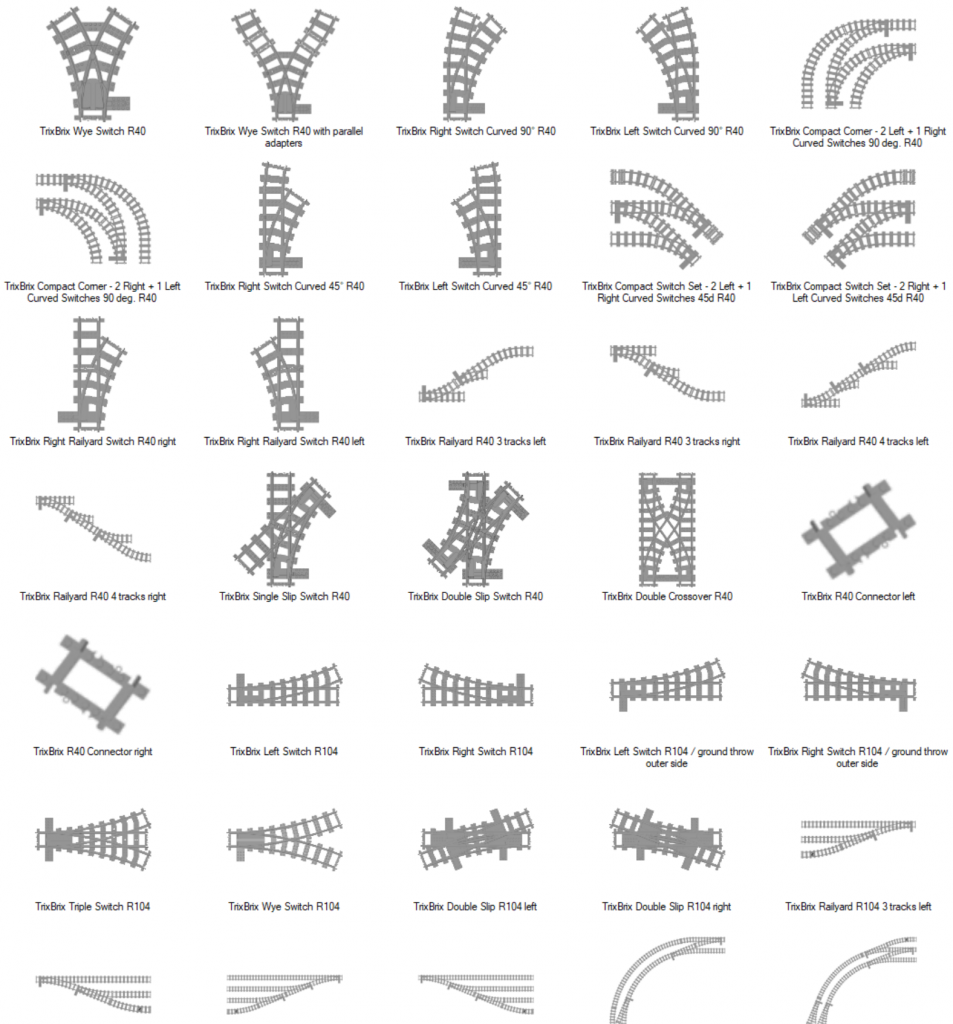
Download Instructions
Please follow these steps to use the TrixBrix Track Library for Bluebrick:
- Download and install Bluebrick on your PC. If already installed, upgrade to the latest version (minimum: 1.9.2 as of October 2024).
- Choose the menu item File / Download Additional Parts…
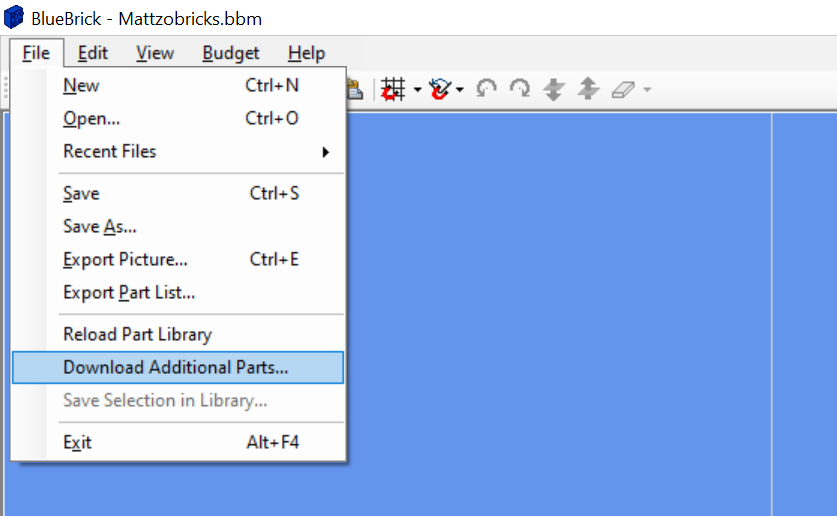
3. In the next dialog, select “Search in the Official Non-LEGO Package Library” and click on “Search for Package Libraries”.
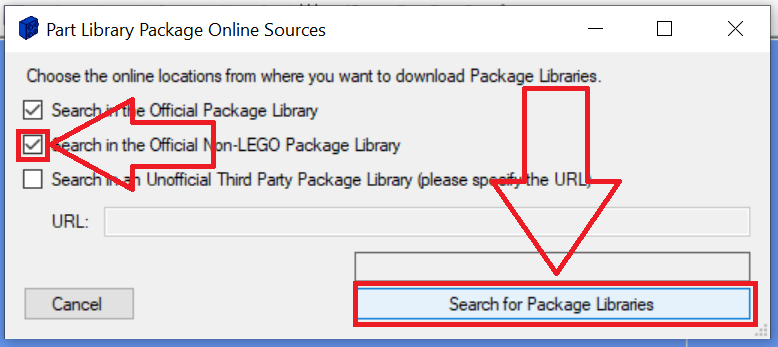
4. On the next screen, select the TrixBrix Library for Bluebrick (TrixBrix.zip) and click “Start Download”.
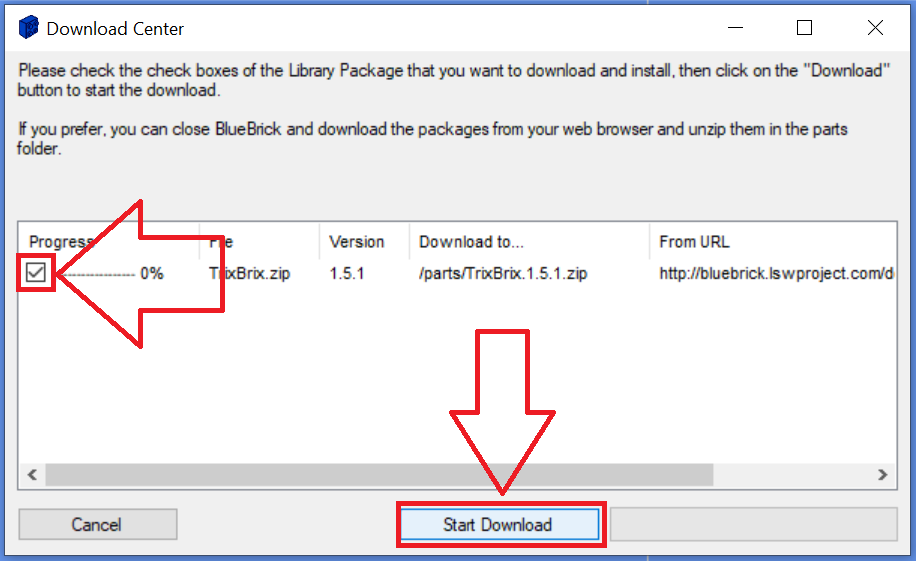
Bluebrick will then download the library. Click on the “TrixBrix” tab on the track element section to use the library.
In case there is a problem with the integrated download functionality within Bluebrick, you may also download the current TrixBrix Library for Bluebrick by clicking the “Download” button just below, and unzip it manually in the “parts” folder in your Bluebrick installation directory.

Configuration
After downloading the library, it is a good time to optimize your Bluebrick configuration:
- The TrixBrix Track Library for Bluebrick works best on white background. Navigate to menu “Edit / Preferences”. Select tab “Appearance”. Choose Color Scheme “Classic (printer friendly)”.
- Stay in the preferences dialog, as we need to do some additional settings there. Select the tab “Part Library”. Select “TrixBrix” and move it up to the top of the list by clicking the “Move Up” button.
- Still in the preferences dialog, find the box “Part and Bubble Information”. Check “Part Info:” and “Description”.
- Close the preferences dialog by pressing the “OK” button.
Download sample files
Sample file with the most of the sample track layouts published on MattzoBricks can be downloaded here:

Tips and Tricks
In the library, there are some “sets” of predefined combinations of tracks, e.g. railyards, cross-overs, and pass-throughs. Add one of them to your layout, e.g. the “Monster Crossover R104”. You can disassemble a set by clicking the right mouse button on it and select the context menu “ungroup”. After ungrouping, you can move the single components of sets individually.
Inspire yourself by checking out the Sample Layouts on Mattzobricks.com.
Enjoy!
Version History
Planned track elements
- Dual gauge turnout R84
- Pass-through crossover R56
- Double pass-through crossover R56
- R24 switch
- Signal Mast
- Detector
1.8.5 / 11.09.2025
- Bug fix for R104 curved switches 90° hull
1.8.4 / 21.08.2025
- R104 curved switches 90°
- 4 stud gap single crossover switches and assemblies
- Decoupler
1.8.3 / 27.10.2024
- Bug fix for R120 switch combo with turnout curve
1.8.2 / 18.10.2024
- R120 switch combo with turnout curve
- Narrow gauge R36 wye switch
- Narrow gauge R48 switch with turnout and siding combinations
- MILS straight track terminator 2L and 4L
1.8.1 / 07.09.2024
- R56 curved switches
- R56 compact corner
- R40 wye switch / 8 stud gap
- R40 switches broke down into components:
- R40 switch base
- R40 switch base with ground throw on the outer side
- R40 detached part straight standard
- R40 detached part straight railyard
- R40 detached part straight short
- R40 detached part curved 90°
- R40 detached part curved 45°
- R40 perpendicular turnout switch
- R40 perpendicular turnout switch combination (3 tracks)
- T-Junction R40/R56 based on R40 switch components (to have all ground throws on the correct side)
- Dual Gauge Switch R40 with straight narrow track
- Bug fix for R148 3- and 4-track railyards
1.8 / 17.04.2024
- R56 curve 11.25° (half)
- R72 curve 5.625° (half) update. Attention: braking change!
- R88 curve 5.625° (half)
- R104 curve 5.625° (half)
- R120 curve 5.625° (half)
- R120 switches
- R120 siding curves
- R120 siding assembly
- R120 turn-out curves (1/3)
- Double turnout R104/R120
- Pass-through crossing R120
- R120 pass-through adapter curve 1.875° (1/6)
- T-junction R104/R120
- Wye switch R104-R120 left and right
- T-junction R104-R120 core
- T-junction R104-R120 full assembly
- W-junction R104-R120 assembly
- R104-R120 turnout assemblies
- R104-R120 dome and double-dome assembly
- Dual gauge 45° crossing
- Split of the former wye switch R104 assembly into the switch and the R104Y adapters. Attention: braking change!
- 8 stud wye switch R104
- Triple switch R104 parallel track assembly
- 2-track railyards R40 and R104
- Various hull corrections
1.7 / 14.07.2023
- R148 concept
- R148 switches
- R148 curve, siding curve, turnout curve
- Straight S1.3
- T-junction R40-R56
- Wye switch R40-R56 left and right
- R40 curve 5.625° (quarter)
- T-junction R40-R56 core
- T-junction R40-R56 full assembly
- Double pass-through R40 assembly (spans over four tracks)
- Fixed some broken part pictures in HTML part list export
- Narrow gauge R36 switches with ground throw on the inner side
- Minor fixes and sort order improvements
1.6.5 / 13.08.2022
- Zero gap triple switch
- 2 stud gap triple switch
- 4 stud gap triple switch
- Minor hull corrections for 2 stud gap switches
1.6.4 / 12.04.2022
- 2 stud gap switches
1.6.3 / 21.03.2022
- 8 stud s-curve (R34 / 28,07°)
- MILS straight track terminator
1.6.2 / 22.02.2022
- 4 stud s-curve (R65 / 14,25°)
1.6.1 / 26.11.2021
- Bridges
1.6 / 16.112021
- R72 switches including sidings and turnouts.
- Pass-through crossing R72 with various R40/R56/R72 crossover turnouts sets
1.5.3 / 29.04.2021
- R136, R152, R168, R184 curves
1.5.2 / 17.02.2021
- R56 switches including sidings and turnouts.
- Pass-through crossing R56
- Diverging double track R40/R56 set
- Switch servo motor connectors for narrow gauge double crossing
- Minor bug fixes
1.5.1 / 02.11.2020
- Buffer stop V2 (5 studs long)
- Double straight (32 studs long)
- Bug fixes (double slip crossover R104 sets)
1.5 / 12.10.2020
- Switch servo motors
1.4.4 / 04.09.2020
- 4 stud gap switches
1.4.3 / 19.08.2020
- Bug fix
1.4.2 / 14.08.2020
- Double slip crossover R104
1.4.1 / 31.07.2020
- R40 zero gap switch
- R104 wye switch
- R104 quadruple switch
1.4 / 03.07.2020
- Narrow gauge R84 switches
- Narrow gauge crossing 22,5°
1.3 / 21.06.2020
- Narrow gauge curves R72, R84, R96
- Dual gauge crossing 90°
- Narrow gauge buffer stop
1.2 / 27.05.2020
- R40 railyard switch
1.1 / 28.04.2020
- Wide curve combos
1.0 / 09.04.2020
- First public version, containing all TrixBrix parts as available on this day

Hello,
I have a problem: Ican’t download the TrixBrix parts library. How can I have this?
Please follow the instructions on this page. To download the sample track layouts, please press the red button saying “Download”.
I can now confirm that there is problem on the Bluebrick server. The developer of Bluebrick is informed.
Alban has fixed the bug. You should be able to download the library from within Bluebrick again now.
Hello, I could download the files, but the sections of the library in Bluebrick are empty. In the downloaded files, the icons do not look like the other parts. There is no folder named “config”.
Did you download the latest Bluebrick version 1.9.1? Older versions do no longer work.
Hello, I download the 1.9.1, and it works. Thanks for the help. Have a good day.
Hi, i get an error on downloading. Any Thoughts?
There presently is a problem on the Bluebrick server. We have informed the Bluebrick developer. I am sure that it’s going to fixed quickly. Please recheck in a couple of days!
Alban has fixed the bug. You should be able to download the library from within Bluebrick again now.
Thanx, i will try again tonight!
Hi Matthias,
I’m still not able to download the library. It still gives an error when starting download. Can you maybe put the url where to find the library so i can try manually?
Thx in advance.
Did you download the latest version of Bluebrick (1.9.1)? It was released yesterday.
Ok, i finally got it done via manual download.
Thx sofar.
Hi Matthias,
I encounter the download bug again within BlueBrick. (But I could download and unzip the Trixbrix library manually.)
My real question: where in ANY library do I find the standard LEGO switches from 60238? I already have some of those and would very much like to incorporate those in my ‘project’. Thanks!
Hmm, a good question. Obviously, the 9V switches and the Trixbrix R40 switches with the parallel track adapter have the same geometry as the switches from LEGO 60238. What you can do is to copy the 9V switch and rename it to “Standard switch right/left” or similar.
Hallo Matthias,
Download und Installation haben soweit gut funktioniert. Danke für die tolle und verständliche Erläuterung auf deiner Website sowie auch auf YouTube.
Ich habe allerdings ein Problem. Ich habe bei der Gleisplanung keine Verbindungspunkte (gelb) die zu sehen sind, sodass sich die Teile nicht miteinander verbinden.
Hast du einen Tipp wie ich das Problem lösen kann?
Danke & beste Grüße
Kai
Menü Ansicht / Verbindungspunkte.
Danke Matthias für die schnelle Rückmeldung.
Den besagten Menu Punkt hatte ich mehrfach angeklickt, leider ohne Ergebnis.
Heute alles gelöscht und neu installiert, jetzt funktionierts es einwandfrei.
Vielen Dank & beste Grüße
Kai
Is there anything available like Blue bricks I can install on my android tablet, I do not own a PC and would love to be able to design layouts to help my Grandson
Hallo Matthias,
Vielen Dank für deine tollen Updates!
wird bald eine v1.9 kommen mit den r56 bogenweichen? Müßte ein bißchen planen ^^
oder mußt du noch ein bisschen warten wegen anderen Radien für Bogenweichen? R88? R104? 😉
VG
Andi
Moin Andi,
ich bin dran. Schau mal in die “Version History” ganz oben (derzeit 1.8.1). Da schreibe ich immer direkt rein, was gerade im Bau ist.
Gruß,
Mattze
wer lesen kann ist entscheidend im Vorteil 😉
vielen Dank für deine Mühe, freu mich schon auf das update.
Gruß
Andi
Hello,
when I try to search in the unofficial library it just shows me that there are no additional parts available online
Yes, I have experienced that problem as well. I have reported the problem to the Bluebrick developer and hope that it is resolved soon.
Hallo Matthias,
von TrixBrix gibt es seit einer Weile die R84 auch als Turnout vom 2 Spurgleis auf Schmalspur. Könnt ihr das bitte bei Gelegenheit noch ergänzen. Das würde in meinem Layout ggf. ein Problem lösen, dass ich schon lange habe. Bin mir aber nicht sicher ob es wirklich passt.
https://trixbrix.eu/en_US/p/Right-Dual-Gauge-Turnout-R84/752
Tausend Dank
Haben wir auf der Liste.
Besten Dank, jetzt steht es in der Liste für 1.8.4.
Perfekt dann schau ich von zeit zu zeit mal rein
Dear Matthias,
As a Lego fan and now also a third-party brand user, I have a question about the TrixBrix track. Since I frequently create designs for my own using the Bricklink Studio, I’m curious if custom .io files for TrixBrix track will be available in the future for use in Studio. Bluebrick is, of course, a great program, and of course, it’s only limited to track design, not designs created in Studio’s 3D style. Is this possible?
Thanks
Hi Peter,
though technically possible, we don’t have plans to provide .io files with Trixbrix tracks for Bricklink studio.
Best regards,
Mattze
As I understand it, Stud.io uses LDraw .dat file types, each with an associated .conn file for “Connectivity” and an associated .col for “Collider” information – is your library available in this format?
When I download it it I only see .gif and .xml format so I don’t know if Bluebrick uses different files to LDraw or if I’m downloading it wrong?
Many thanks!
The LDraw and Bluebrick file formats are incompatible.